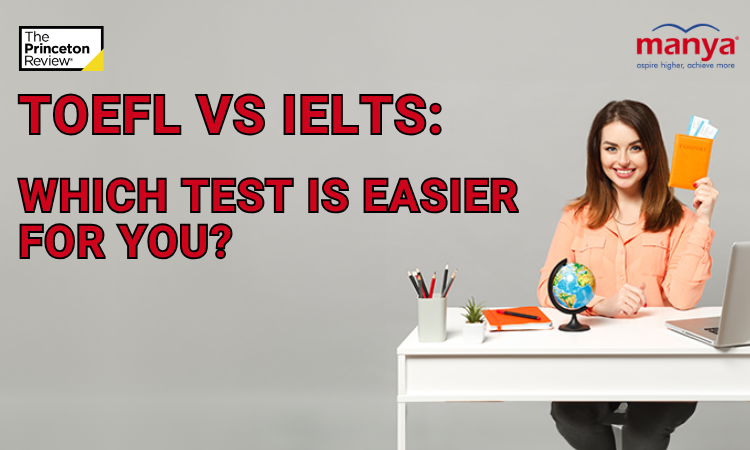
TOEFL vs IELTS: Which Test is Easier for You?
Many students and professionals wonder which test is better suited for their needs when deciding bet...

IGCSE Computer Science
IGCSE Online Academic Tutoring for Computer Science focuses on computational thinking as well as the...

GMAT Sample Papers: Detailed Explanation
The GMAT (Graduate Management Admission Test) is a pivotal milestone for anyone eager to enter top b...
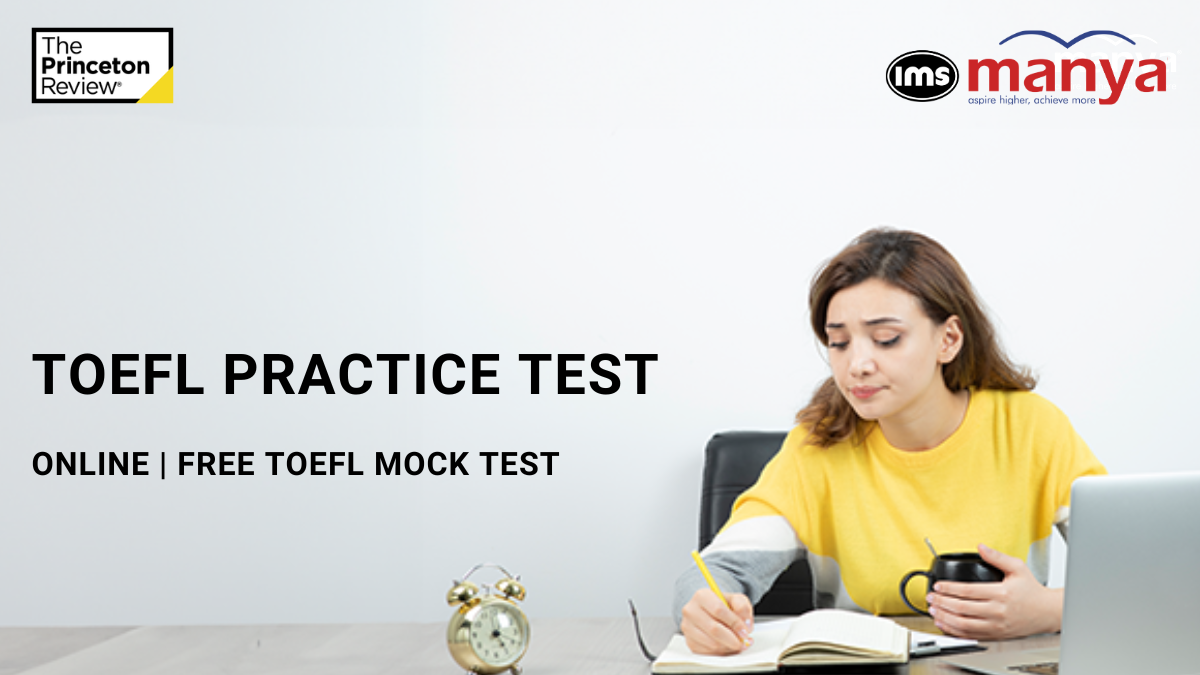
TOEFL Practice Test Online | Free TOEFL Mock Test
Taking a TOEFL Practice Test is one of the best ways to prepare for the actual exam. A well-structur...
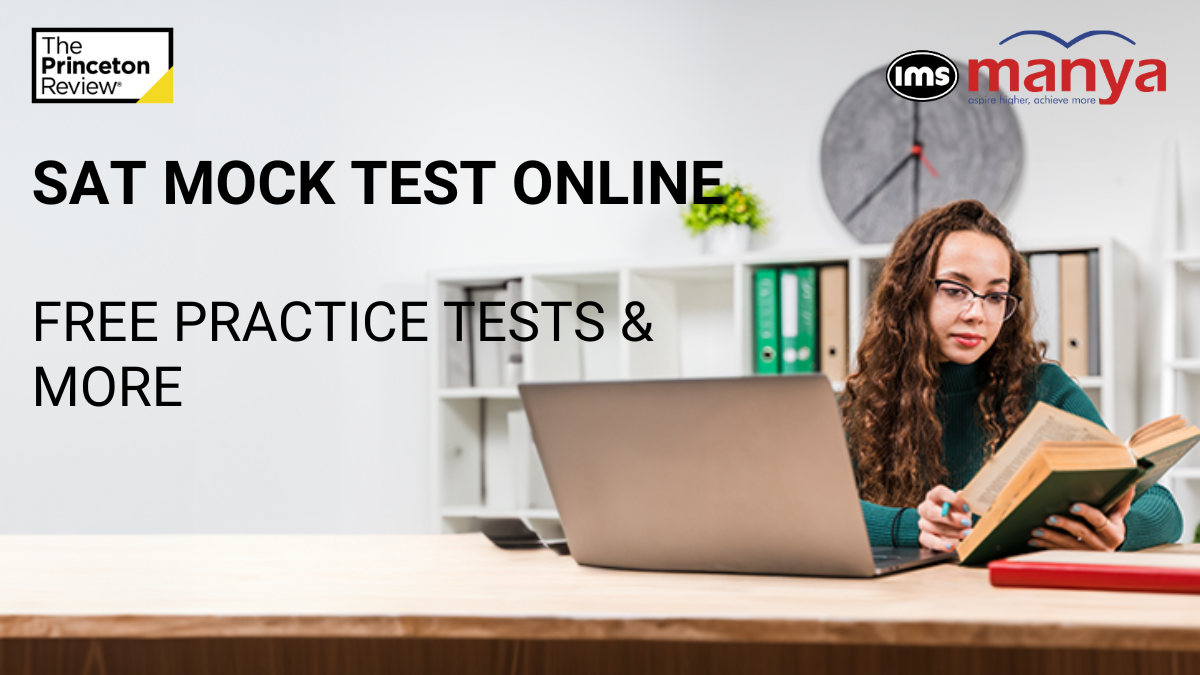
SAT Mock Test Online – Free Practice Tests & More
Preparing for the SAT can seem challenging, but taking an SAT mock test is one of the best ways to b...
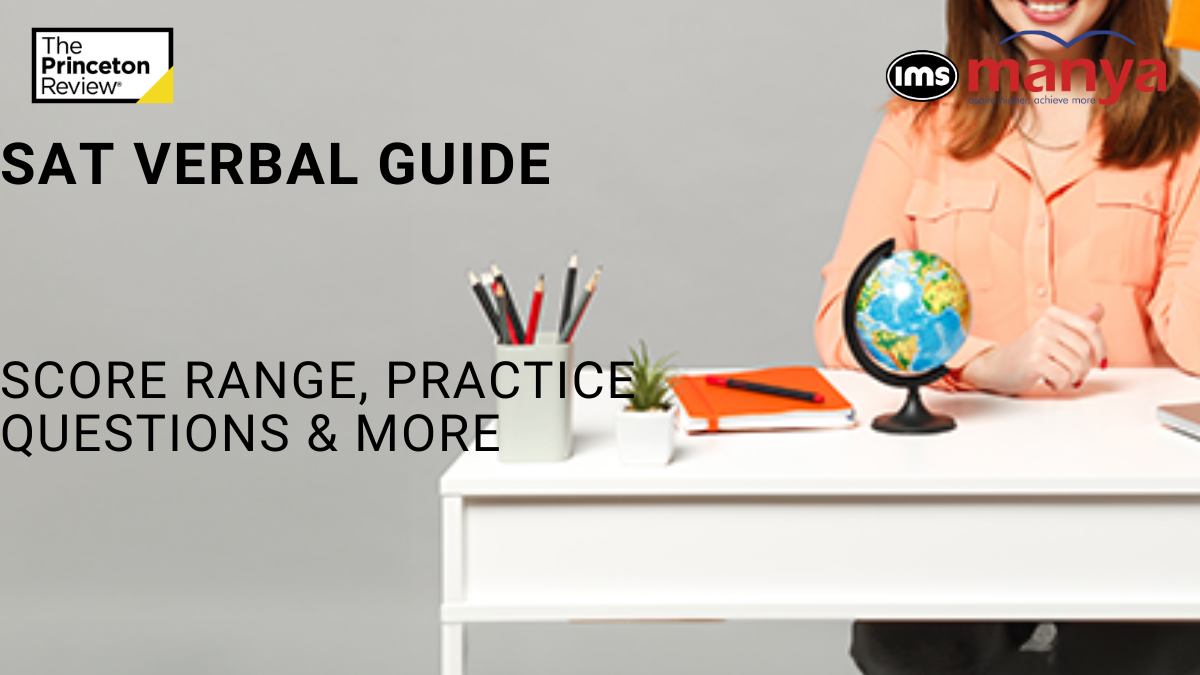
SAT Verbal Guide – Score Range, Practice Questions & ...
The SAT Verbal section, also called the Reading and Writing section, has two modules that determine ...
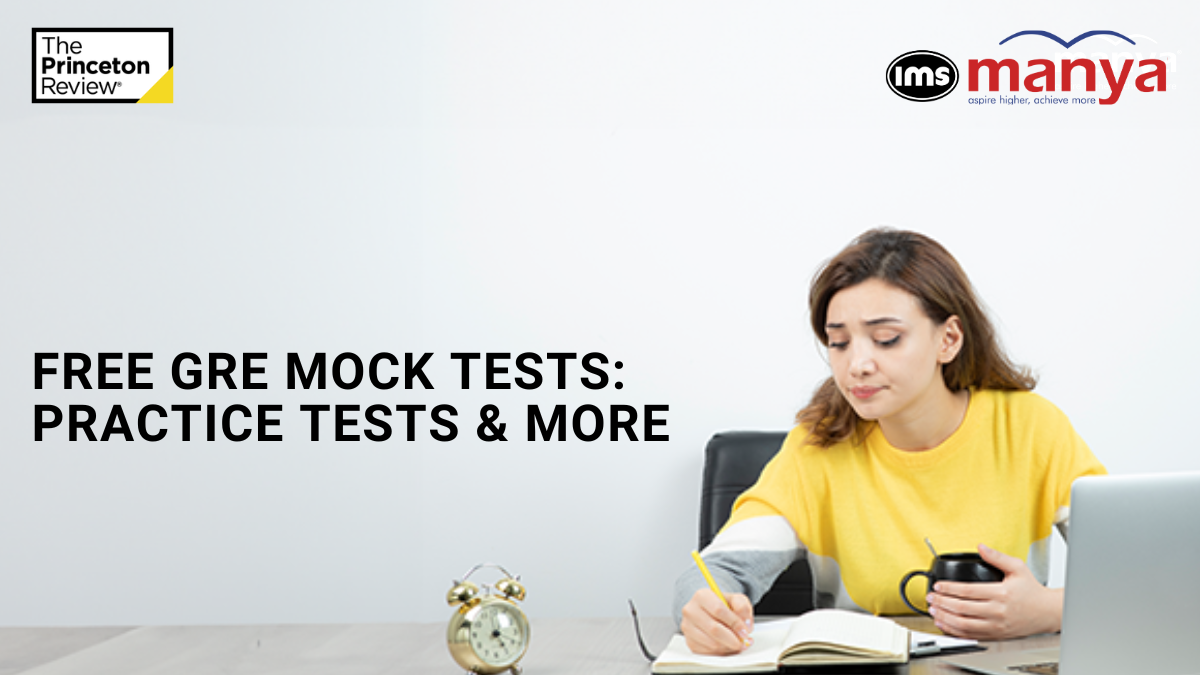
GRE Mock Tests: Practice Tests & More
For competitive exams like the GRE, GRE mock tests are essential as the actual test. Given the inten...
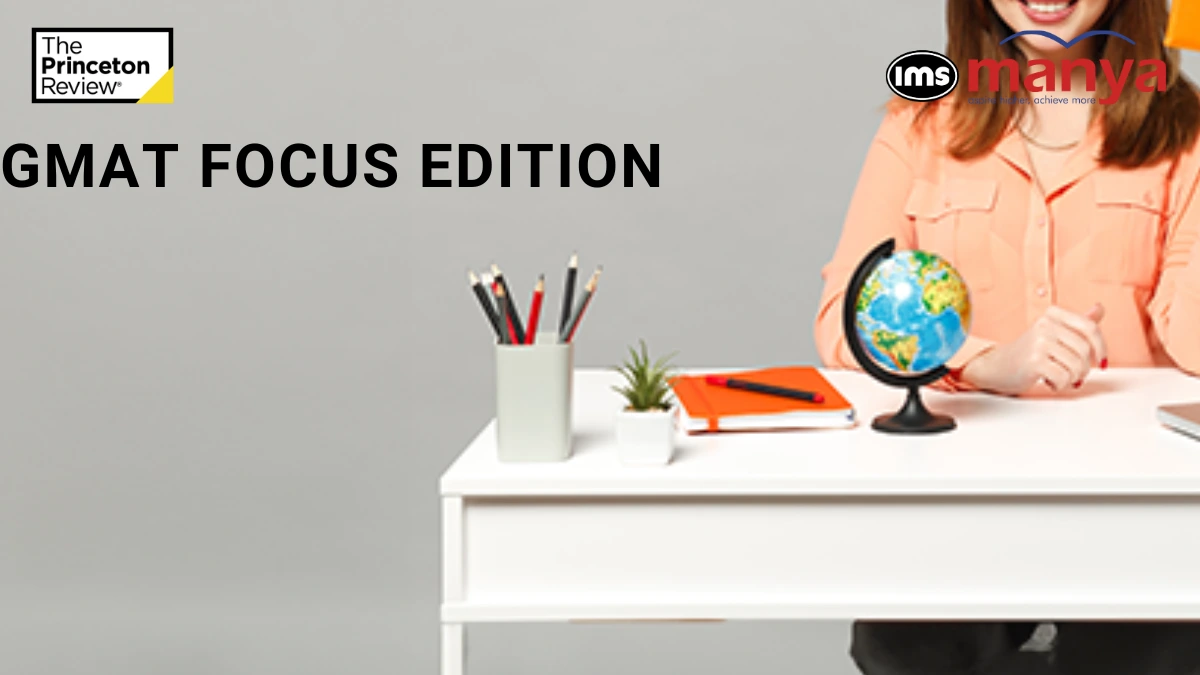
GMAT Focus Edition
The GMAT Focus Edition offers a shorter test primarily aimed at business skills. Its purpose is to h...
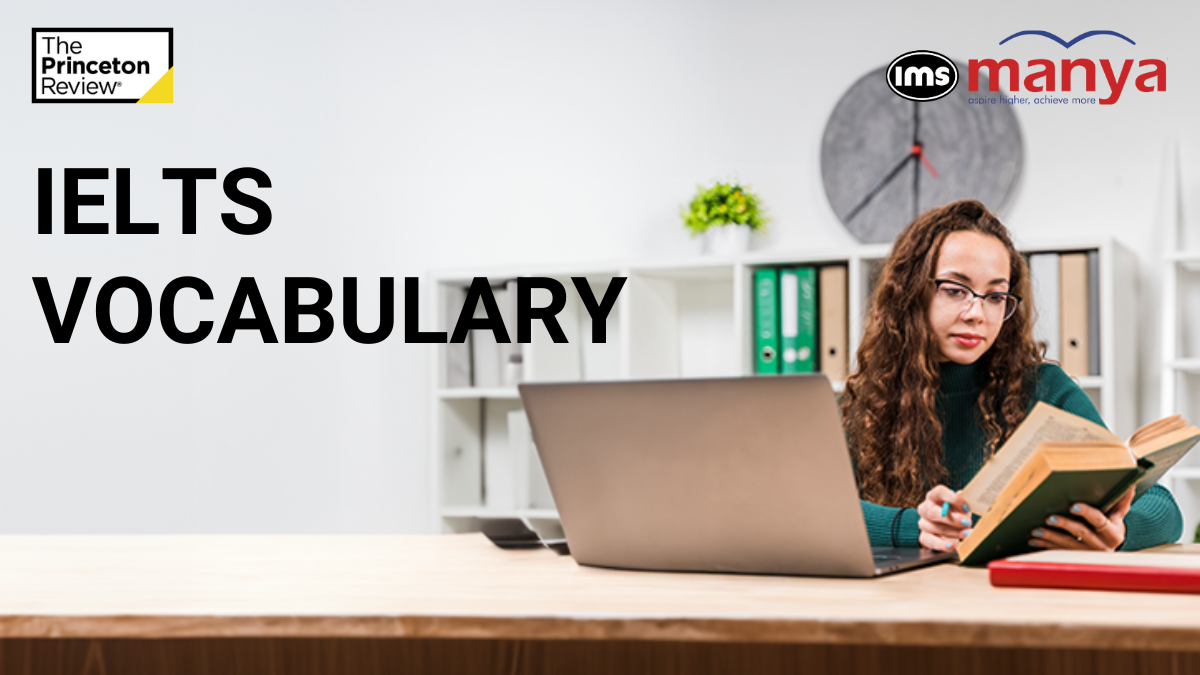
IELTS Vocabulary
The IELTS exam assesses your Listening, Reading, Writing, and Speaking proficiency, making vocabular...
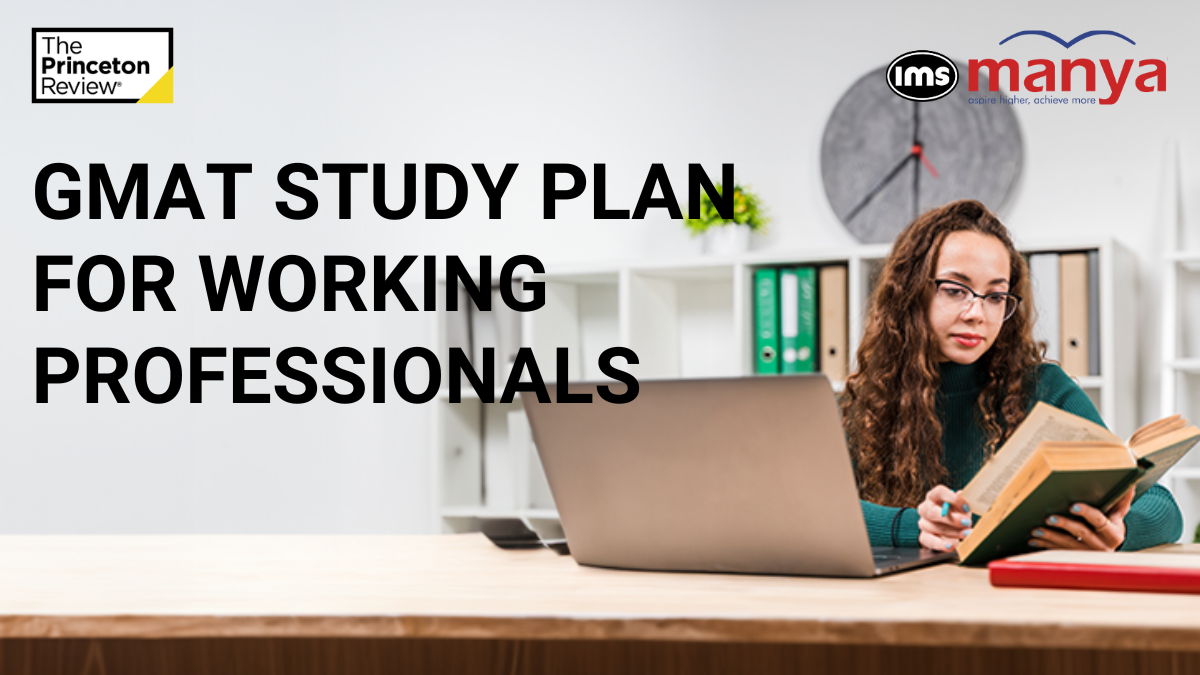
GMAT Study Plan for Working Professionals | Balancing W...
Preparing for the GMAT exam while managing a full-time job can be exhausting and overwhelming. As a ...
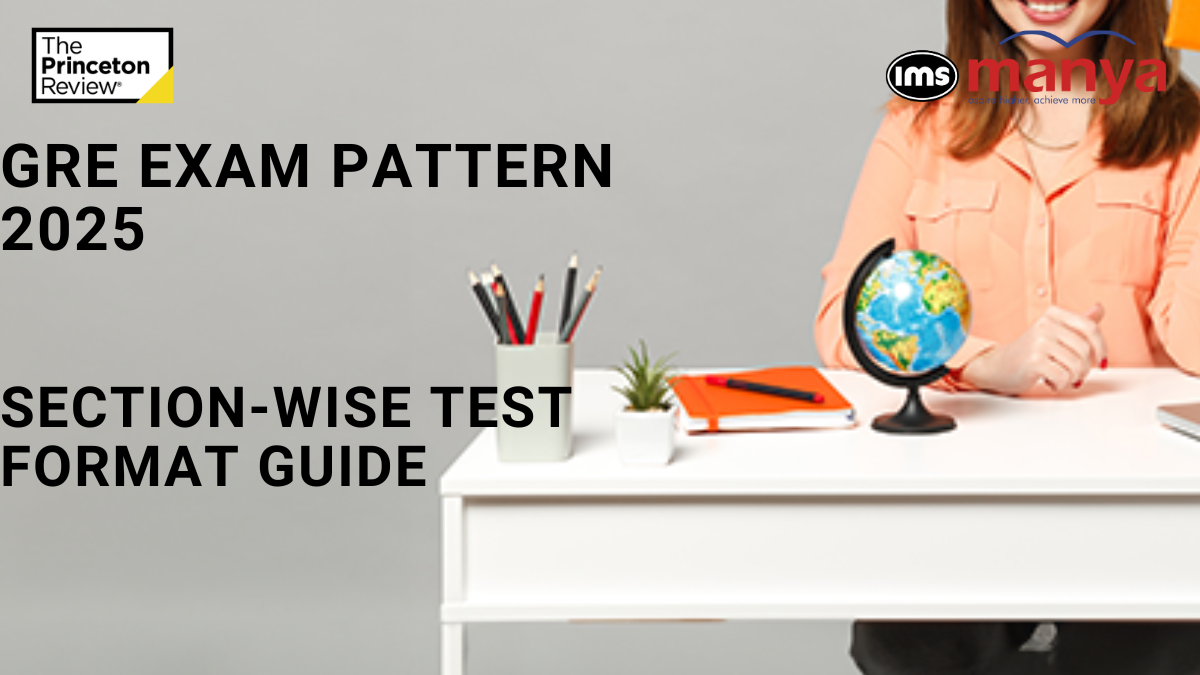
GRE Exam Pattern 2025: Section-wise Test Format Guide
The GRE exam pattern 2025 comprises three core sections: Verbal Reasoning, Quantitative Reasoning, a...

IGCSE Business Studies
IGCSE Business Studies provides students with a comprehensive understanding of essential business co...

IGCSE Sociology : Syllabus, Notes & More
IGCSE Online Academic Tutoring for Sociology and IGCSE Sociology courses, students explore aspects o...
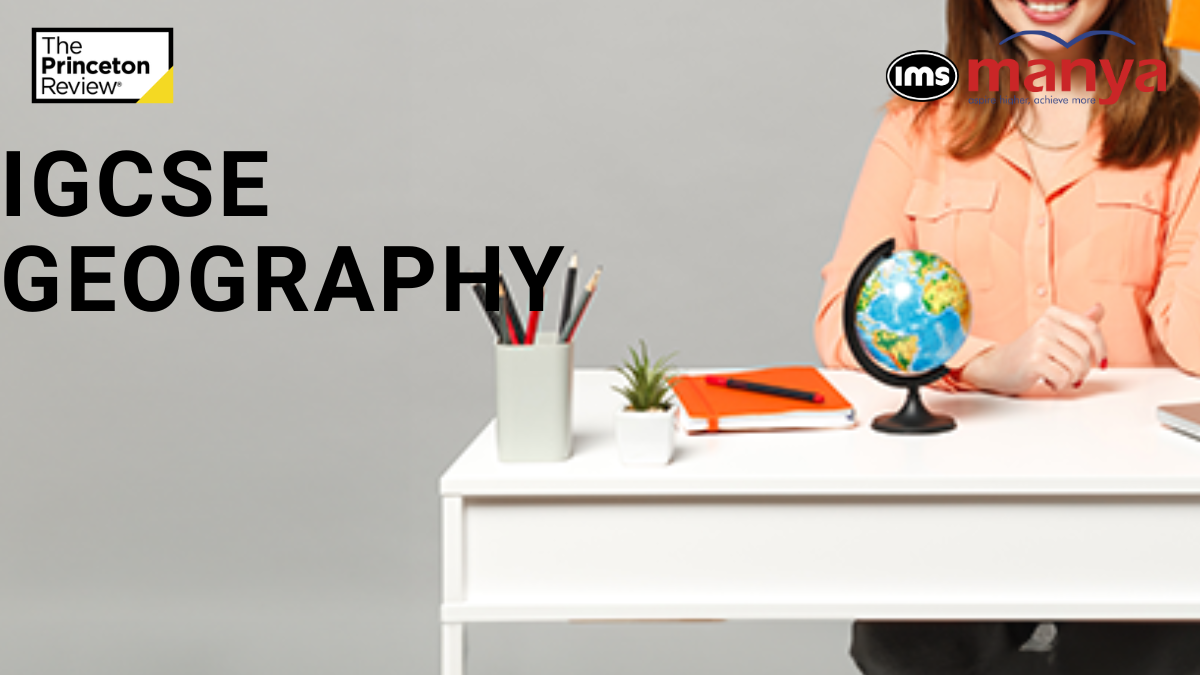
IGCSE Geography : Syllabus, Notes & More
The IGCSE Geography Course and IGCSE Online Academic Tutoring are designed to provide students with ...
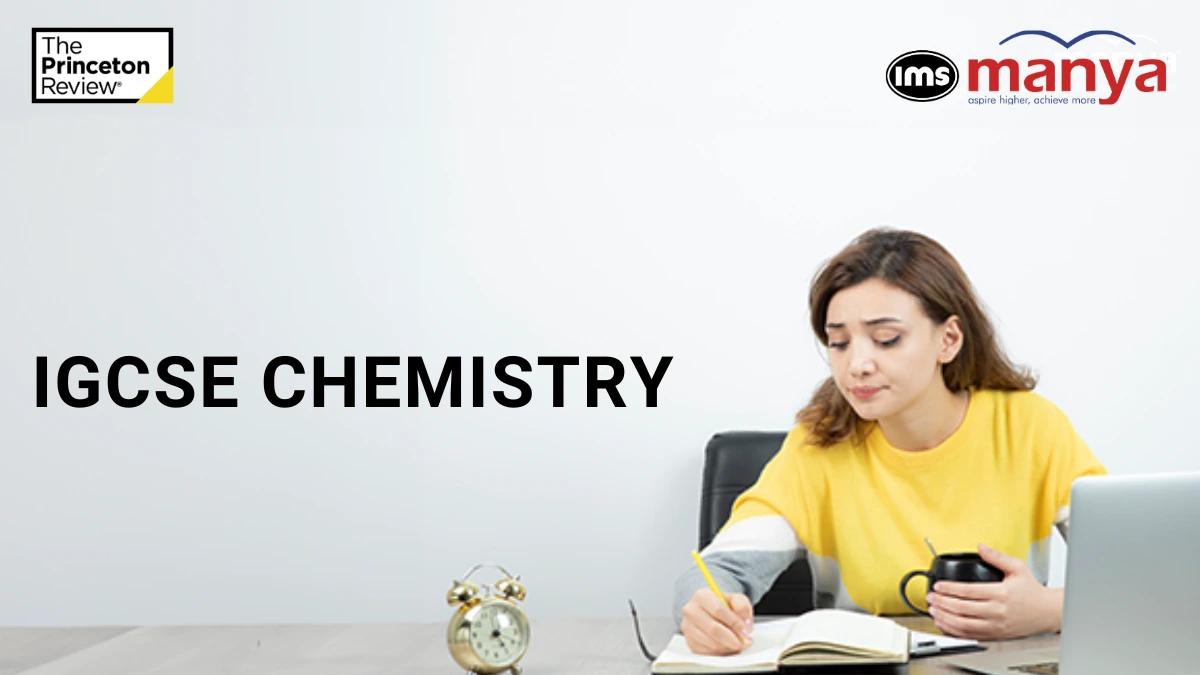
IGCSE Chemistry
IGCSE Chemistry Online Academic Tutoring aims to enlighten students about the technological world th...


